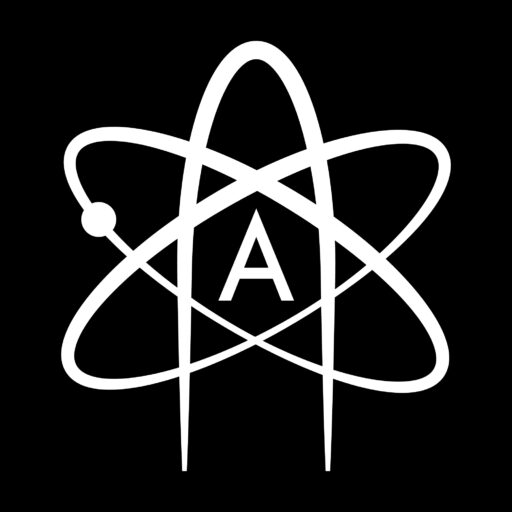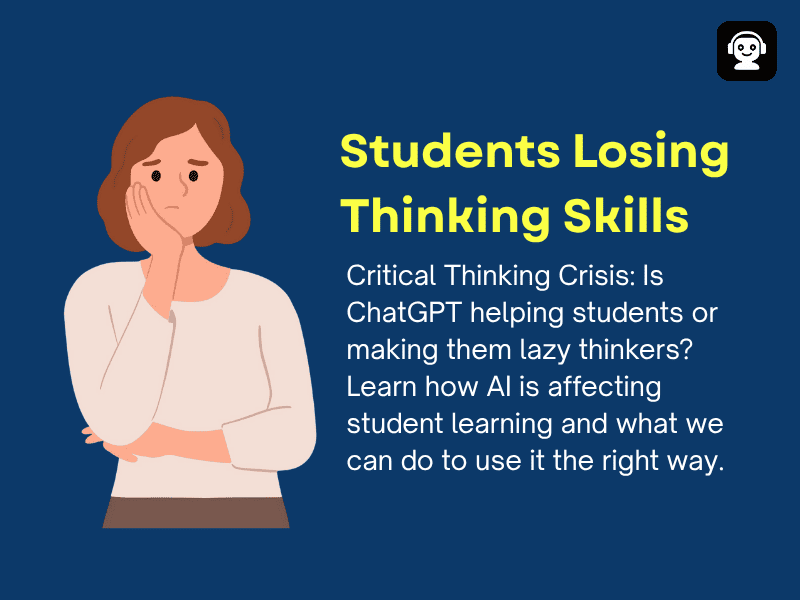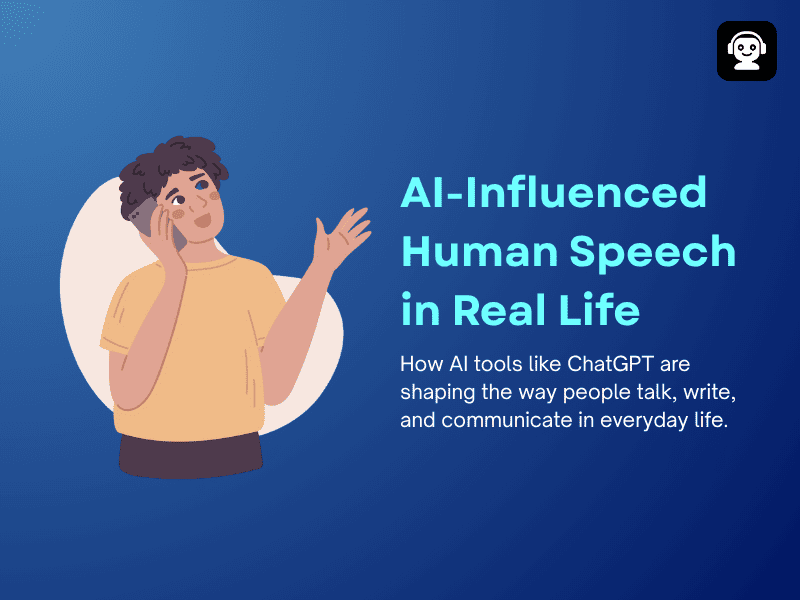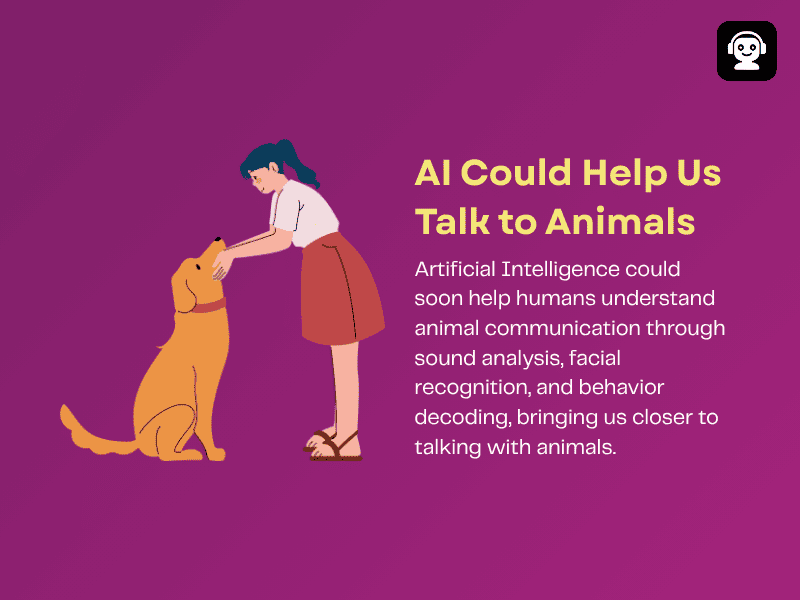Mastering AI Task Automation for Everyday Productivity in 2025
A normal, busy person’s routine is full of tasks that help the person grow, and some of them are
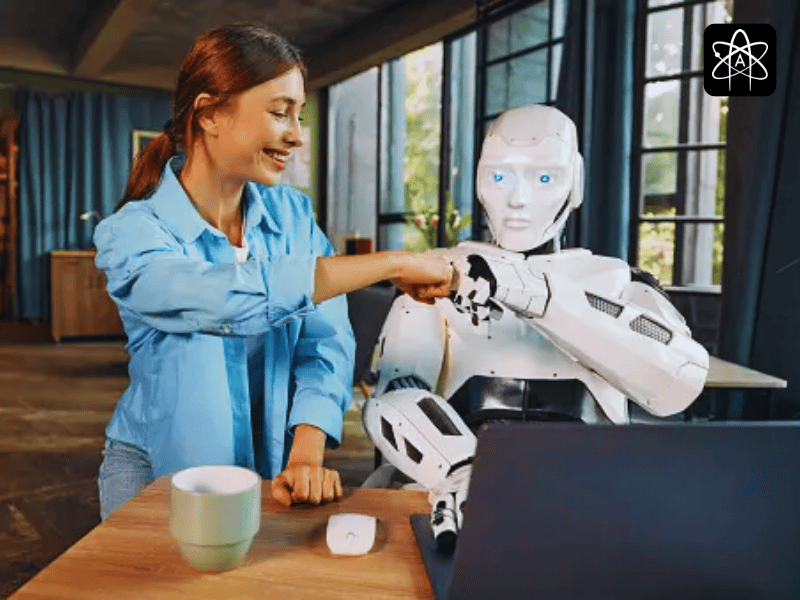
A normal, busy person’s routine is full of tasks that help the person grow, and some of them are repetitive but necessary, somehow, and they take up much time. In this growing world, time is real money, so why not save it with the help of the technology we’re getting in 2025? And that’s when the need for AI task automation comes. It transforms how someone works, saves time, and boosts productivity if we know how to use the AI for personal productivity in the right way, and that’s what we are going to explain here step-wise.
What is AI Task Automation?
The word “AI task automation” means using artificial intelligence technology tools to do all the rule-based, repetitive, or time-consuming tasks. It’s not like traditional automation, where the specific input was necessary, and it does not require human guidance. Automation simplifies tasks and eventually adjusts to your workplace. Some of the things that come with this automation are scheduling crucial events, summarising long documents, sending or reacting to emails, managing social media, and organising the daily data.
Step 1: Identify tasks you can automate.
The next step is to choose whatever work you wish to automate and ensure that the AI task automation can handle it. You can assign it to the AI if it’s a repeated task that doesn’t require much thought. Examples of the tasks include issuing reminders, monitoring spending, updating spreadsheets, adding schedule content on social media, and checking email.
Step 2: Choose the Right AI Productivity Tools
Now there are many of the best automation apps and tools that you can choose to manage your work smoothly. Here are some examples:
Content Writing:
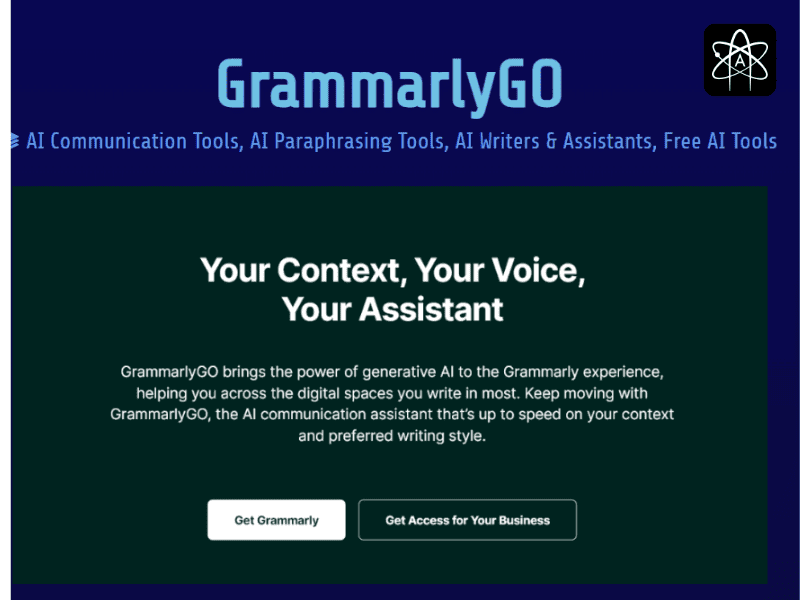
- GrammarlyGo: For polished tone replies and to rewrite texts.
- ChatGPT: To generate ideas without wasting time thinking or seeing the examples.
Email Automation:
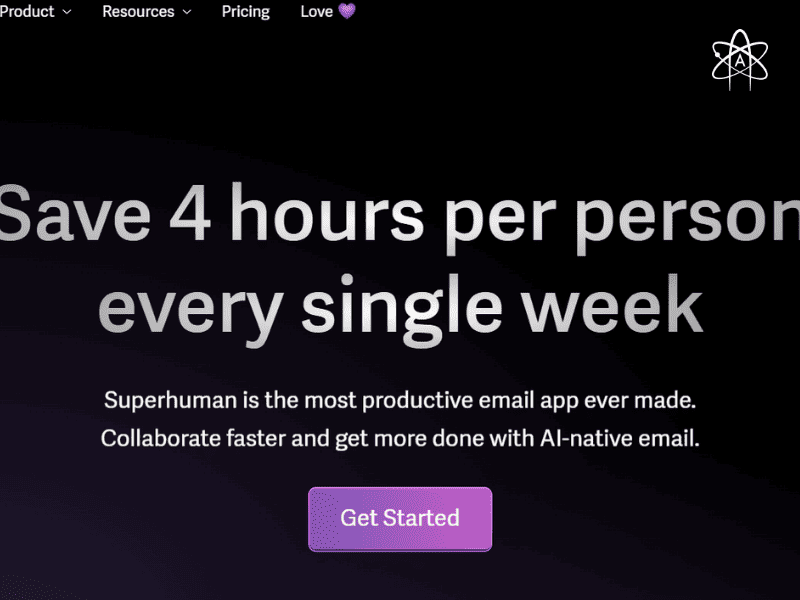
- Gmail Smart Reply: Suggests the best response according to the mail context.
- Superhuman: Prioritise important messages with this and draft replies.
Social Media Management:
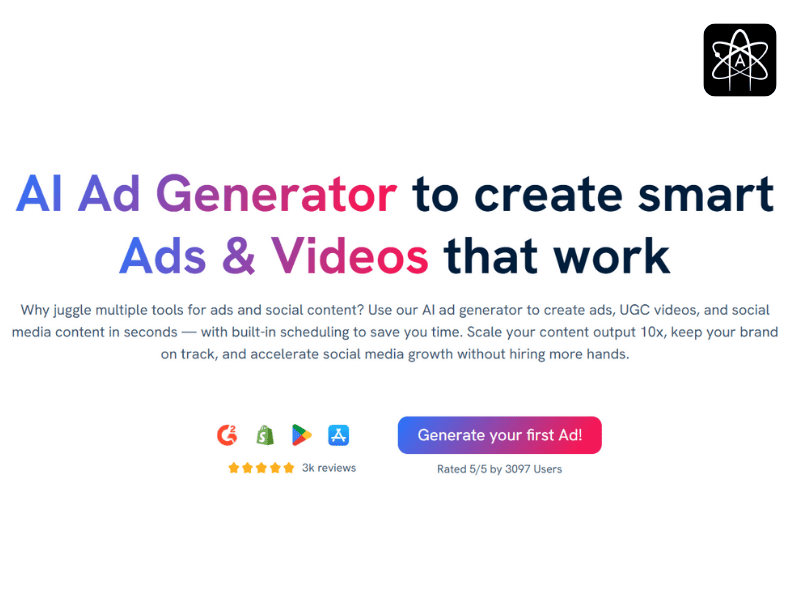
- Predis.ai: Good for generating post ideas and visuals instantly.
- Later AI: Helps in scheduling, captioning, and posting.
Step 3: Build your Visual Workflow:
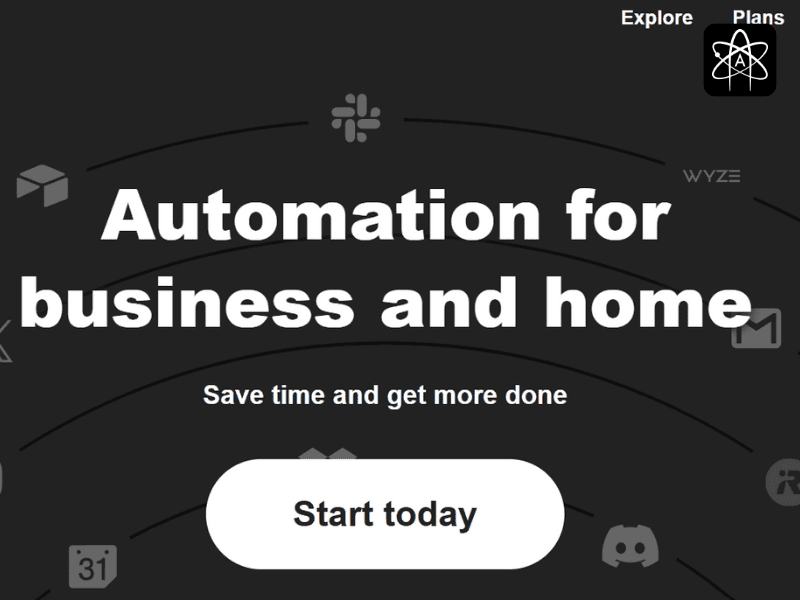
Now your task of choosing the best automation apps and tools is done, and you can set them together for a smooth workflow. To link different websites together, you can use tools like Zapier or IFTTT. Make sure that you are aligning them in a beneficial way. It will take a few times to start testing, but it will help you avoid future issues with AI task automation.
Step 4: Simplify Team Collaboration
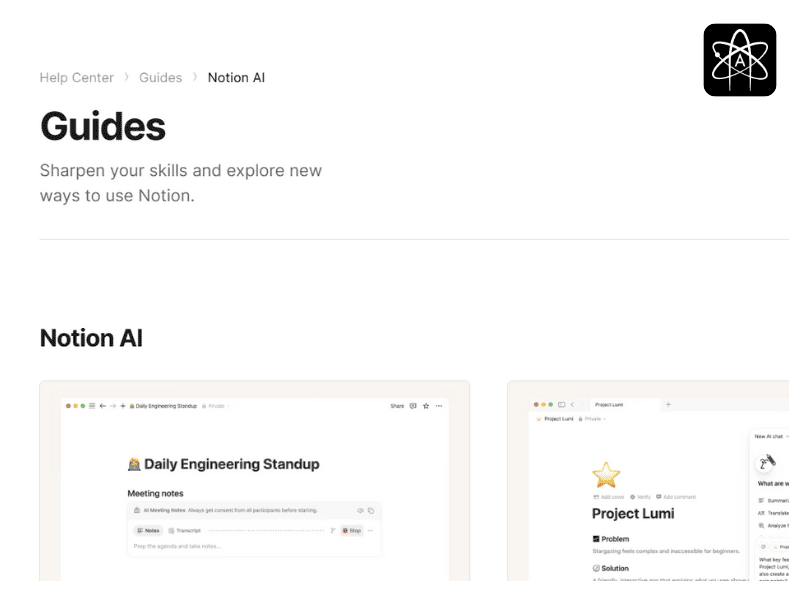
Now, if you work with a team, some other AI productivity tools can help you save hours weekly. Go for Notion AI if you’re searching for a tool that does the meeting summaries and automates documentation, and go for ClickUp AI for doing AI task automation of project updates.
Step 5: Track Automation:
The AI daily task manager is typically a continuous procedure rather than a one-time setup. Once your AI workflow is established, begin monitoring its benefits to you. If necessary, make adjustments over time to improve it. You can use metrics like productivity gain, tasks automated per week, time saved, and accuracy and error rate searching.
Benefits of AI task automation
- Boost creativity: You can focus on innovation while AI does the work of handling daily routine tasks as an AI daily task manager.
- Increase efficiency: It comes with fewer errors and a fast turnaround.
- Save Time: The hours of repetitive work can easily be handled in seconds.
- Stay consistent: The AI task automation will never forget any task that a human does, which means those repetitive tasks are going to be the constant ones.
Conclusion: Smarter AI Task Automation
Now, no matter if you are a business owner or corporate employee, the tools that we suggest here can help in building your own AI task automation, and you will see the difference in how much it benefits you. In the beginning, you can see this as a hectic task, like connecting the tools and then setting them up, but for the long term, when you see that the results are there and now you have so much time to do something else, all this hectic part will become important. This is the right way to choose AI for personal productivity and the right way to make an AI helping tool, not one that replaces you.